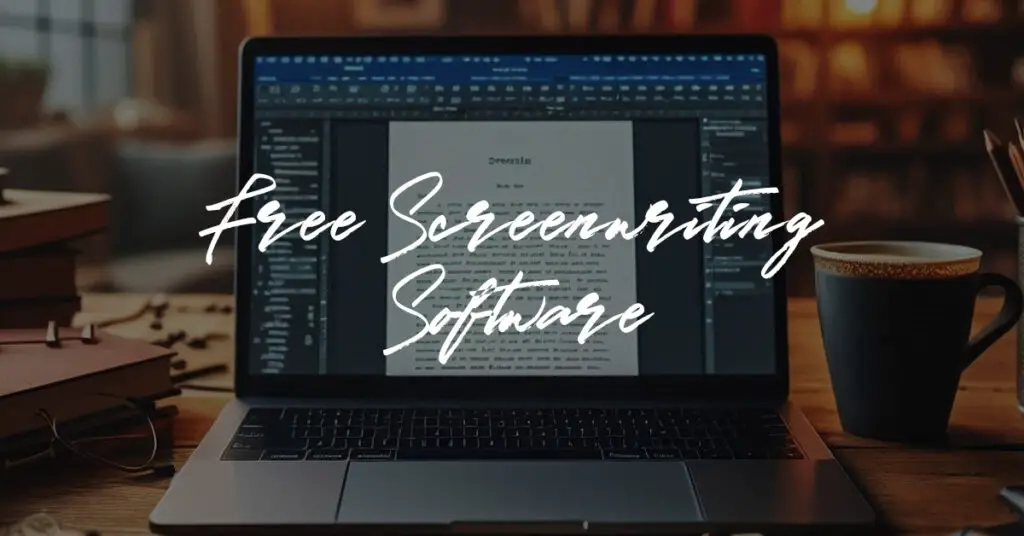In the competitive world of screenwriting, having the right tools can make all the difference between a polished, professional screenplay and one that gets immediately dismissed for improper formatting.
But let’s face it—professional screenwriting software can be expensive, especially for newcomers and indie creators working with limited budgets.
Fortunately, there are genuinely free options available that can help you create industry-standard scripts without spending a dime.
This comprehensive guide will walk you through the best free screenwriting software options in 2025, comparing features, limitations, and helping you find the perfect tool for your creative journey.
Why Proper Screenwriting Software Matters
Before diving into the free options, it’s important to understand why specialized screenwriting software is essential. Unlike standard word processors, screenwriting software automatically handles the strict formatting rules that the film and television industry expects.
These programs manage:
- Proper script formatting with correct margins and spacing
- Automatic scene heading formatting
- Character name placement and dialogue formatting
- Transitions and action descriptions
- Page numbering according to industry standards
- Revision tracking and production notes
Using the right software doesn’t just make your script look professional—it allows you to focus on storytelling rather than constantly worrying about formatting details.
When producers, agents, or contest readers open your script, proper formatting creates a crucial first impression that says you understand industry standards.
Completely Free Screenwriting Software Options for 2025
1. KIT Scenarist
KIT Scenarist stands out as one of the most robust completely free screenwriting tools available in 2025. This open-source software offers a comprehensive suite of features that rivals many paid options.
Key Features:
- Cross-platform compatibility (Windows, macOS, Linux)
- Full screenplay formatting capabilities
- Built-in research and planning tools
- Character and location databases
- Statistics tracking
- Multiple export formats (PDF, DOCX, Fountain)
- Available in multiple languages
User Experience: KIT Scenarist offers a clean, intuitive interface that separates your writing workspace from research and planning tools.
The initial setup takes about 10-15 minutes to customize your preferences, but the learning curve is relatively gentle compared to other screenwriting programs.
Kevin Rodriguez, an independent filmmaker who used KIT Scenarist for his award-winning short film “Daybreak,” shares:
“I was skeptical about using free software for my project, but KIT Scenarist surprised me with its professional capabilities. The character development module helped me track complex relationships, and the final script exported perfectly for my production team.”
The software allows you to work offline, and its active development community continually improves features and fixes bugs.
For screenwriters who need a complete writing environment rather than just a formatting tool, KIT Scenarist provides remarkable value without any cost.
2. Trelby
Trelby has maintained its position as a reliable, no-frills free screenwriting option for years, and its 2025 version continues this tradition while adding some welcome improvements.
Key Features:
- Available for Windows and Linux (no native macOS support)
- Extremely lightweight program with fast performance
- Simple, distraction-free interface
- Proper screenplay formatting
- Name database for character suggestions
- PDF export capability
- Screenplay statistics and reporting
- Full keyboard navigation for efficient writing
User Experience: Trelby embraces minimalism, which can be either a strength or weakness depending on your preferences. The interface feels dated compared to more modern options, but this simplicity means it runs exceptionally well even on older computers.
The learning curve is moderate—while basic writing is straightforward, some of the keyboard shortcuts and navigation methods take time to master. However, once familiar with the system, many writers report improved typing speed and fewer distractions.
Trelby works best for writers who:
- Prefer a no-nonsense, distraction-free environment
- Work primarily on Windows or Linux
- Don’t need extensive collaboration features
- Want a stable program that doesn’t change frequently
The main limitation is the lack of native macOS support, though technically savvy users report running it through workarounds. Export options are also more limited than some alternatives, but the core PDF export feature works reliably for submissions.
3. Highland (Free Version)
Created by renowned screenwriter John August (Big Fish, Charlie and the Chocolate Factory), Highland’s free version offers a streamlined writing experience based on the Fountain markup language. While full-featured Highland is paid software, the free version provides substantial functionality.
Key Features:
- Clean, modern interface designed specifically for macOS
- Fountain markup language support
- Distraction-free writing mode
- Automatic formatting as you type
- Basic revision tracking
- PDF export capability
- Gender analysis tools to track character representation
Limitations of Free Version:
- Mac-only platform
- Watermarked exports
- Limited revision tracking features
- No Sprint feature (timed writing sessions)
- No access to premium templates
User Experience: Highland provides one of the most elegant writing experiences among free options. The interface is clean and modern, embracing macOS design principles. The program uses Fountain markup, which allows you to write screenplay elements using simple text indicators (like “INT.” for interior scenes) that automatically format as you type.
This approach creates a fluid writing experience that many writers find liberating compared to traditional screenplay software. The free version’s limitations mainly affect advanced features rather than core writing functionality.
Sara Chen, a screenwriting student at UCLA, notes:
“Highland’s free version got me through my first three screenplays. The simple interface helped me focus on story rather than formatting, and even with the watermark, I could share readable drafts with my professors and peers for feedback.”
4. Fade In (Demo Version)
Fade In is professional screenwriting software used by many working writers in Hollywood. While the full version requires payment, the demo version offers substantial functionality that makes it worth considering as a free option.
Key Features Available in Demo:
- Full screenplay formatting capabilities
- Cross-platform support (Windows, macOS, Linux, iOS, Android)
- Multiple language support
- Fountain markup compatibility
- Scene navigator and organization tools
- Real-time collaboration
- Advanced revision tracking
Demo Limitations:
- Watermarked exports
- Regular save reminders
- No automatic backup
- Some advanced features disabled
- Cannot open more than 10 pages simultaneously in some views
User Experience: The Fade In demo provides a professional-grade experience with a modern, customizable interface. The software is designed to be an affordable Final Draft alternative, and the demo reflects this with robust functionality.
The limitations are designed to encourage eventual purchase rather than cripple functionality completely. Writers can complete entire screenplays in the demo version, with the primary drawback being watermarked exports.
For writers planning to eventually transition to paid software, the Fade In demo offers a no-risk way to learn a program that could serve as their long-term writing solution.
5. WriterDuet (Free Tier)
WriterDuet has established itself as a leading collaborative screenwriting platform, and its free tier provides impressive capabilities for writers who need to work with partners or writing teams.
Key Features in Free Tier:
- Three free scripts (complete, full-length)
- Real-time collaboration with unlimited collaborators
- Cross-platform functionality (web-based with offline capabilities)
- Industry-standard formatting
- Basic revision tracking
- Comments and discussion tools
- Mobile compatibility
- Multiple export formats
Free Tier Limitations:
- Three-script maximum
- Limited revision history
- Basic statistics only
- No access to advanced production tools
- Standard templates only (no custom templates)
User Experience: WriterDuet offers perhaps the smoothest collaborative writing experience among free options. The interface balances professional features with accessibility, making it appropriate for both beginners and experienced screenwriters.
The web-based platform works across devices, with offline functionality that syncs when you reconnect. This flexibility makes it ideal for writing teams working in different locations or writers who switch between devices.
Michael Washington, who co-wrote an independent feature using WriterDuet’s free tier, says:
“The three-script limit wasn’t an issue for our project. The collaboration features saved us countless hours of merging revisions manually, and the formatting was flawless when we submitted to festivals.”
Free Alternatives That Can Work in a Pinch
Google Docs with Screenplay Formatting Add-ons
While not dedicated screenwriting software, Google Docs with the right add-ons can serve as a functional alternative when needed.
Recommended Add-ons:
- Screenplay Formatter: Provides basic screenplay formatting options
- Script Buddy: Offers keyboard shortcuts for common screenplay elements
- Writer Duet for Google Docs: Limited integration with WriterDuet features
Advantages:
- Familiar interface for most writers
- Excellent collaboration capabilities
- Automatic saving and version history
- Accessible from any device with internet
- Free with Google account
Limitations:
- Formatting is not as precise as dedicated software
- Add-ons may break with Google Docs updates
- Limited export options for industry formats
- Difficult to manage longer screenplays
- No specialized screenwriting tools
Google Docs works best for:
- Early drafts and outlines
- Writers collaborating with non-screenwriters
- Quick revisions when away from main software
- Brainstorming sessions with remote teams
Fountain Format with Text Editors
Fountain is a simple markup language designed specifically for screenplays. Using any plain text editor with Fountain allows for a minimalist writing approach.
How Fountain Works: Fountain uses simple syntax to indicate screenplay elements:
- Scene headings start with INT. or EXT.
- Character names are written in ALL CAPS
- Parentheticals are wrapped in (parentheses)
- Transitions end with TO:
Popular Text Editors for Fountain:
- Notepad++ (Windows)
- TextEdit (Mac)
- Sublime Text (Cross-platform)
- VS Code with Fountain extension (Cross-platform)
Conversion Tools:
- Afterwriting.io: Web-based Fountain to PDF converter
- Screenplain: Command-line Fountain converter
- Highland 2: Imports Fountain files (macOS)
- Trelby: Imports Fountain files (Windows/Linux)
Writing in Fountain allows for a distraction-free experience focused purely on content rather than formatting. This approach works well for writers who:
- Prefer minimalist interfaces
- Want to write anywhere, on any device
- Like keyboard-driven workflows
- Enjoy separating writing from formatting
Free Trial Options Worth Considering
Several professional screenwriting programs offer substantive free trials that provide temporary access to premium features.
Notable Trial Programs:
- Final Draft: 30-day free trial of the industry standard
- Movie Magic Screenwriter: 14-day trial with full functionality
- Scrivener: 30-day trial (counting only days you actually use it)
- Fade In Pro: Unlimited demo with watermarks
- WriterSolo: Extended trial of WriterDuet’s offline version
Making the Most of Trial Periods:
- Plan your trial during a dedicated writing period
- Prepare by watching tutorial videos before starting
- Create a test script using various features
- Export in multiple formats to test compatibility
- Attempt collaboration if relevant to your workflow
Trials work best for writers who:
- Want to evaluate professional software before purchase
- Have a specific project ready to work on
- Need temporary access to advanced features
- Want to determine if premium features justify the cost
Remember that trial versions eventually expire, so always export your work in multiple formats before the end of the trial period.
Comparison Chart: Free Screenwriting Software Features
| Feature | KIT Scenarist | Trelby | Highland Free | Fade In Demo | WriterDuet Free |
|---|---|---|---|---|---|
| Platforms | Windows, Mac, Linux | Windows, Linux | Mac only | All major platforms | Web-based, all platforms |
| Export Formats | PDF, DOCX, Fountain | PDF, Fountain, HTML | PDF (watermarked) | PDF (watermarked), Fountain | PDF, Fountain, Final Draft |
| Collaboration | No | No | No | Yes (limited) | Yes (full) |
| Revision Tracking | Basic | Basic | Basic | Advanced | Basic |
| Mobile Access | No | No | No | Yes | Yes |
| Offline Capability | Full | Full | Full | Full | Limited |
| Script Limit | Unlimited | Unlimited | Unlimited | Unlimited | 3 Scripts |
| Special Features | Research tools, statistics | Name database, reports | Gender analysis | Real-time collab | Multi-user editing |
How to Choose the Right Free Screenwriting Software
Finding the perfect free screenwriting tool depends on your specific needs, working style, and long-term goals. Consider these questions:
1. What’s your primary writing environment?
- If you work across multiple devices, consider WriterDuet or Fade In Demo
- For dedicated desktop writing, KIT Scenarist or Trelby offer robust offline options
- Mac-only users should consider Highland’s free version
2. Do you collaborate with other writers?
- WriterDuet provides the strongest collaboration features
- Google Docs with add-ons offers accessible co-writing capabilities
- Fountain files can be shared and edited with any text editor
3. What’s your technical comfort level?
- Beginners may prefer WriterDuet’s intuitive interface
- Technically inclined writers might enjoy the control of Fountain format
- KIT Scenarist balances power with accessibility
4. What are your long-term screenwriting goals?
- If you’re testing the waters, start with any free option
- Writers serious about the craft might want software with upgrade paths
- Professional aspirations might justify starting with a professional demo
Remember that your writing tool should support your creative process, not hinder it. Sometimes the simplest option that gets out of your way is the best choice, regardless of features.
Getting Started Guide
KIT Scenarist Quick Setup
- Download from kitscenarist.ru/en
- Run through initial setup wizard
- Create a new project and select screenplay format
- Use the navigator panel to organize research and characters
- Start writing in the script editor tab
Trelby Essentials
- Download from trelby.org
- Open the program and select New Screenplay
- Learn basic navigation: Tab cycles through elements, Enter creates new elements
- Access settings via menu to customize preferences
- Use F1-F8 keys for quick formatting changes
Highland Free Basics
- Download from highland2.app
- Create new document and select screenplay template
- Learn basic Fountain syntax for quick formatting
- Use CMD+1,2,3 for different view modes
- Export as PDF when ready to share
WriterDuet Free Tier Setup
- Create account at writerduet.com
- Start new script from dashboard
- Enable offline mode in settings for local backup
- Invite collaborators via email if needed
- Explore formatting toolbar for quick formatting
Success Stories: From Free Software to Produced Projects
James Wilson – Independent Filmmaker Starting with Trelby as a film student, James wrote his debut feature “Midnight Crossing” entirely using free software. The film went on to screen at three regional film festivals and secured limited distribution. James credits Trelby’s distraction-free interface with helping him complete his script despite a full-time job.
The Rodriguez Sisters Maria and Ana Rodriguez co-wrote their award-winning web series “Family Business” using WriterDuet’s free tier. Despite living in different cities, they completed the entire first season (six episodes) within their three-script limit by treating the season as a single script with episode breaks. The series subsequently received funding for a second season.
David Chen – From Student to Professional David began writing with KIT Scenarist as an undergraduate. After completing three feature screenplays, he placed as a quarterfinalist in a major screenplay competition, which led to representation. While he eventually upgraded to paid software when working with production companies, he maintains that his free software scripts were never rejected based on formatting.
Conclusion: Focus on Writing, Not Tools
While proper formatting is essential in the screenwriting world, remember that no software—free or paid—can write a compelling story for you. The best screenplays come from creative vision, understanding of structure, and persistent revision.
Free screenwriting software has evolved remarkably in recent years, offering capabilities that were once exclusive to expensive professional packages.
Whether you’re writing your first script or your fifteenth, these tools provide everything needed to create properly formatted, professional-quality screenplays.
The most important step is to start writing. Choose the option that feels most comfortable, learn the basic formatting principles, and focus your energy on crafting memorable characters and engaging stories. The screenplay format exists to serve the story, not the other way around.
Bonus: Free Resources for Learning Screenwriting
Beyond software, these free resources can help develop your screenwriting skills:
Script Libraries:
- Internet Movie Script Database (IMSDb)
- Simply Scripts
- The Script Lab
YouTube Channels:
- Film Courage
- Lessons from the Screenplay
- The Script Lab
Community Forums:
- Reddit’s r/Screenwriting
- Stage 32
- Screenwriting.io
Free Courses:
- Screenwriting basics on Coursera
- YouTube tutorials on structure and format
- Webinars from screenwriting software companies
Frequently Asked Questions
Is free screenwriting software good enough for professional submissions?
Yes, all the dedicated screenwriting programs mentioned in this guide can produce properly formatted scripts acceptable for professional submission. The content and quality of your writing matter far more than which software created the PDF.
Can I collaborate with writers using paid software?
Yes, with some limitations. The Fountain format provides the best cross-platform compatibility. Additionally, WriterDuet can collaborate with WriterSolo users, and many programs can import/export Final Draft format.
Will free software limit my creative process?
Not significantly. While paid programs might offer more organizational tools or specialized features, the core writing experience is comparable. Many professional writers use free or low-cost alternatives to expensive software.
What happens if the free software company shuts down?
This is a valid concern, especially for cloud-based services. Always export your scripts in multiple formats (PDF, Fountain, and if possible, Final Draft) and keep local backups of all important works.
Can I import scripts from other programs?
Most free screenwriting software can import Fountain format, which serves as a universal exchange format. Some can also import Final Draft (.fdx) files, though support varies by program.
How do I ensure proper formatting when using free options?
Study professional script examples, understand fundamental formatting rules, and use the software’s built-in templates. Always export a test page and compare it to industry examples to verify proper formatting.
Remember, the best screenplay software is the one that helps you finish your script. Start writing today with any of these free options, and let your creativity—not your budget—determine your screenwriting future.