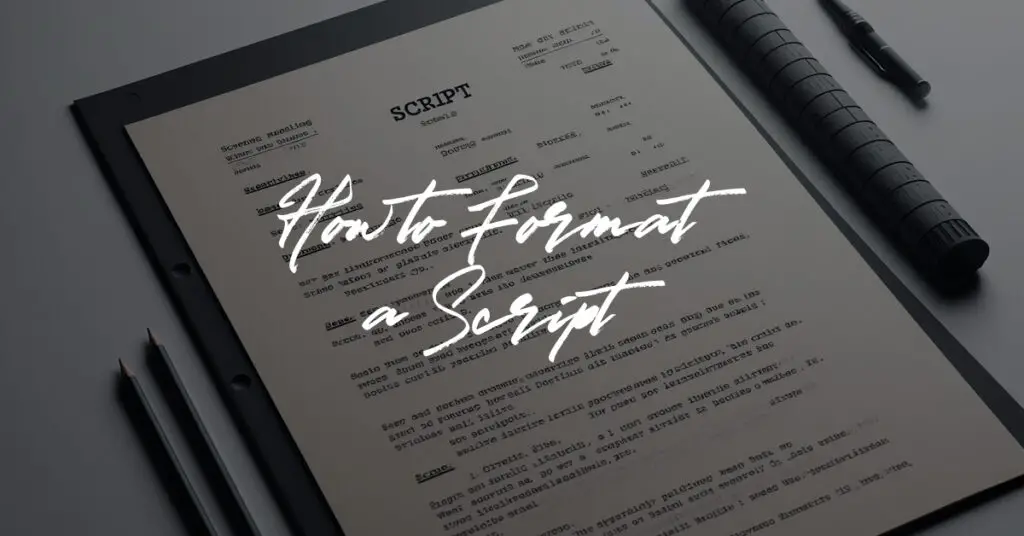In the competitive world of screenwriting, your brilliant story idea is only part of the equation. How you present your script can be just as crucial as the story itself.
Professional script formatting isn’t just about aesthetics—it’s an industry standard that helps production teams efficiently translate your vision from page to screen.
Whether you’re a novice writer penning your first screenplay or an intermediate screenwriter looking to polish your craft, this comprehensive guide will walk you through everything you need to know about proper script formatting.
Understanding Script Formatting Basics
A properly formatted screenplay is more than just words on a page—it’s a technical document that serves as a blueprint for an entire production.
Industry standards typically expect feature film scripts to run between 90-120 pages, with each page representing approximately one minute of screen time. This standardization helps producers budget time and resources effectively.
The basic elements of script formatting create a universal language that all industry professionals understand. From directors to actors, everyone involved in the production relies on consistent formatting to do their jobs effectively.
When your script follows these conventions, it demonstrates professionalism and ensures your work will be taken seriously.
Essential Script Formatting Elements
Page Setup
Your script’s professional appearance begins with proper page setup. Use standard 8.5″ x 11″ paper size with specific margins:
- Left margin: 1.5 inches
- Right margin: 1 inch
- Top margin: 1 inch
- Bottom margin: 1 inch
The industry standard font is Courier 12-point, often referred to as “Courier Final Draft” or “Courier Prime.” This monospaced font ensures that one page equals roughly one minute of screen time. Page numbers should appear in the top right corner, starting with the second page.
Your title page requires special formatting:
- Title in all caps, centered, approximately 1/3 down the page
- “Written by” centered below the title
- Author’s name centered below “Written by”
- Contact information in the bottom left corner
- WGA registration number (if applicable) in the bottom right corner
Scene Headings (Slug Lines)
Scene headings, or slug lines, are the foundation of your script’s structure. They appear in ALL CAPS and follow this format:
INT./EXT. LOCATION – TIME
For example: INT. COFFEE SHOP – DAY EXT. CITY STREETS – NIGHT
When writing scene headings:
- Always specify interior (INT.) or exterior (EXT.)
- Use clear, specific location descriptions
- Include time of day (DAY, NIGHT, MORNING, EVENING)
- Avoid unnecessary detail in the slug line itself
Action Lines
Action lines describe what happens on screen. Keep these descriptions clear, concise, and visual:
- Write in present tense
- Use active voice
- Keep paragraphs to 3-4 lines maximum
- Capitalize specific sound effects (BANG, CRASH) and character introductions
- Focus on what can be seen or heard
- Avoid camera directions unless absolutely necessary
Character Elements
When introducing characters, make their first appearance count:
- CAPITALIZE character names on first appearance
- Include brief, relevant character descriptions
- Mention approximate age when relevant
- Focus on visual characteristics that matter to the story
For example: JANE SMITH (35), a sharp-dressed corporate lawyer with perpetually disheveled hair, storms into the courtroom.
Dialogue Formatting
Dialogue formatting follows strict rules:
- Character names appear in ALL CAPS, centered above their lines
- Dialogue is centered on the page, narrower than action lines
- Parentheticals (character directions) appear in (parentheses) below the character name
- Use extensions like (V.O.) for voice-over or (O.S.) for off-screen dialogue
Example: JOHN (whispering) I know your secret.
Transitions
While transitions should be used sparingly, common types include:
- CUT TO:
- FADE IN:
- FADE OUT:
- DISSOLVE TO:
- SMASH CUT:
Modern screenwriting tends to use fewer transitions, letting the story flow naturally. Only include transitions when they serve a specific purpose in your storytelling.
Special Formatting Situations
Phone Conversations
For phone conversations, you have several formatting options:
- Split dialogue with (INTERCUT) between locations
- Use (INTO PHONE) parenthetical
- Show one side of the conversation only
Example: INTERCUT – JOHN’S OFFICE/MARY’S CAR
Montages
Format montages clearly:
MONTAGE – JOHN’S TRAINING
- John does push-ups until collapse
- John runs through city streets at dawn
- John practices boxing combinations END MONTAGE
Flashbacks
Indicate flashbacks in scene headings:
FLASHBACK – INT. CHILDHOOD HOME – DAY
Remember to end the flashback with:
END FLASHBACK
Professional Script Writing Software
While you could technically format a script in any word processor, professional software makes the process much easier. Popular options include:
- Final Draft ($249.99) – Industry standard
- WriterDuet (Free – $11.99/month) – Collaborative features
- Fade In ($79.95) – Affordable professional option
- Celtx (Free – $15/month) – Good for beginners
These programs automatically handle formatting, letting you focus on storytelling.
Common Formatting Mistakes to Avoid
Beginning screenwriters often make these formatting errors:
- Overusing camera directions
- Including unfilmable elements (character thoughts, background information)
- Writing overly detailed action blocks
- Using incorrect margins or fonts
- Overusing transitions
- Including too many parentheticals
Script Formatting Tips from Industry Professionals
Professional screenwriters emphasize these key points:
- Less is more—keep descriptions brief and impactful
- Read professional scripts to understand formatting conventions
- Focus on visual storytelling
- Use white space effectively
- Keep action paragraphs short and punchy
- Write for the reader’s experience
Format Variations by Medium
Different mediums have slightly different formatting requirements:
Feature Films
- Standard 90-120 pages
- Emphasis on visual description
- Strict formatting rules
Television
- Act breaks clearly marked
- Teasers and tags when appropriate
- Page count varies by format (30-60 minutes)
Web Series
- Shorter episodes
- More flexible formatting
- Often more casual style
Script Submission Guidelines
When submitting your script:
- Use standard binding (brass brads) for physical copies
- Include a clean, professional title page
- Never use fancy fonts or colors
- Include proper WGA registration
- Follow specific submission guidelines for each recipient
Practical Steps to Format Your Script
Follow this process to ensure proper formatting:
- Set up your software with correct margins and font
- Write your first draft focusing on story
- Review formatting during revision
- Use this checklist for final review:
- Consistent scene headings
- Proper character name formatting
- Dialogue formatting
- Page numbers
- Title page
- Action line length
- Transitions
- Special elements (montages, flashbacks)
Resources and Tools
Enhance your formatting knowledge with these resources:
- “The Hollywood Standard” by Christopher Riley
- ScriptSlug.com for professional script examples
- John August’s blog (johnaugust.com)
- The Black List website (blcklst.com)
- Final Draft templates and tutorials
Conclusion
Proper script formatting is your ticket to professional credibility in the screenwriting world. While it may seem technical and demanding at first, these standards exist to help your story shine and make life easier for everyone involved in bringing your script to life. Remember that consistent, clean formatting allows readers to focus on what matters most—your story.
Take the time to master these formatting principles, invest in quality screenwriting software, and always review your work against industry standards. Your properly formatted script will demonstrate professionalism and show that you respect the craft of screenwriting.
Frequently Asked Questions
Q: Do I really need to use Courier font? A: Yes, Courier 12-point is the industry standard. It ensures consistent page-to-screen timing and readability.
Q: How do I format text messages in a script? A: Text messages can be formatted in various ways, but a common method is to use italics in action lines or a specific formatting style consistent throughout your script.
Q: Should I include camera directions? A: Generally, no. Leave camera directions to the director unless they’re crucial to understanding the story.
Q: How do I format a musical number? A: Musical numbers should be clearly marked with “MUSICAL NUMBER” or “SONG” and can include lyrics in italics under character names, similar to dialogue.
Remember, while these guidelines are important, they serve one primary purpose: to help you tell your story effectively. Focus on crafting compelling narratives while maintaining professional formatting standards, and you’ll be well on your way to screenwriting success.