Music videos have become an essential tool for musicians to promote their work, gain recognition, and connect with their audience. A music video is a visual representation of a song, where artists can express their creativity, share their stories, and engage with their fans. In this guide, we’ll take you through how to film a music video, right from pre-production all the way to post-production, while at the same time giving you tips and tricks for creating a successful music video.
Definition of a Music Video
A music video is a short film that combines music and visuals to create a compelling narrative or mood. It is a visual interpretation of a song that can be used for marketing and promotional purposes. A typical music video usually features the artist, actors, or a combination of both. In most cases, it can be shot in various locations, such as studios, outdoor settings, or on a stage.
Importance of a Music Video for Musicians
Music videos are a powerful tool for musicians to showcase their art and reach a wider audience. They provide a visual representation of the music and the artist’s vision in the process providing the artist an avenue to create a deeper connection with the viewer.
Music videos are often used as promotional material to generate buzz and increase exposure for the artist and their music. In today’s digital age, music videos can also be shared on various online platforms, such as YouTube and Vimeo, which makes them accessible to a global audience.
Pre-Production
Pre-production is a crucial stage in the process of filming a music video. It involves planning and preparing for the shoot to ensure that everything runs smoothly and efficiently. In this section, we’ll take a closer look at the different steps involved in pre-production.
Developing a Concept and Theme
The first step in pre-production is to develop your concept and theme for the music video. The concept is the central idea or message that you want to convey in the video. This could be a story, a mood, or a visual theme. The theme should be related to the song and the artist’s vision. It is important for you to choose a concept that is unique & memorable that will resonate well with your target audience.
Creating a Script
Once you have your concept, you can start developing a script. The script outlines the story and dialogue of the music video. It should be concise and easy to follow at the same time be based on the concept and the lyrics of the song. Your script should also be structured in a way that captures the attention of the audience and keeps them engaged. Some of the things that a script should also include details about the location, camera angles, and lighting.
Storyboarding and Shot-Listing
After you have your script, it is time to storyboard your shots. Storyboarding is a visual representation of each shot in the video, and it helps to plan the sequence of shots and camera angles. This will give you a better idea of what you want to achieve in each shot and how you want to move the camera.
Shot listing is the process of creating a detailed list of each shot that will be included in the music video. This includes the camera angle, the movement of the camera, and any other specific details. A shot list can help you stay organized and focused during filming.
Location Scouting
Location scouting is the process of finding the perfect location for your music video. This could be a studio, an outdoor setting, or a unique location that fits the concept of the video. It is important to choose a location that is visually interesting and fits the theme of the music video. You should also consider factors such as lighting, accessibility, and permits.
Choosing the Equipment
Once you have your concept, script, and shot list, it is time to prepare your equipment. The camera is the most important piece of equipment for filming a music video. Choose a camera that fits your budget and meets your needs. You can also consider renting equipment if you don’t have your own.
Other essential gear for filming a music video includes a gimbal, tripod, and lighting. A gimbal is a stabilizing device that helps to keep the camera steady and smooth. A tripod provides stability and makes it easier to set up shots. Lighting is important for creating the mood and tone of the video.
Casting and Rehearsing
If your music video requires actors or extras, you will need to cast and rehearse them. Casting involves finding the right people to play the characters in your music video. You should consider factors such as their acting ability, appearance, and availability. Once you have your cast, you should rehearse with them to ensure that they understand their roles and can perform well on camera.
Production
Production is the stage where you put your pre-production plan into action. It involves filming the music video according to the script and shot list. In this section, we’ll take a closer look at the different steps involved in production.
Setting Up
Before you start filming, you need to set up your equipment and prepare the location. This includes setting up the camera, tripod, lighting, and any other equipment that you may need. Make sure that the camera is set up in the right position and angle for the shot. You should also test the lighting to ensure that it is appropriate for the scene.
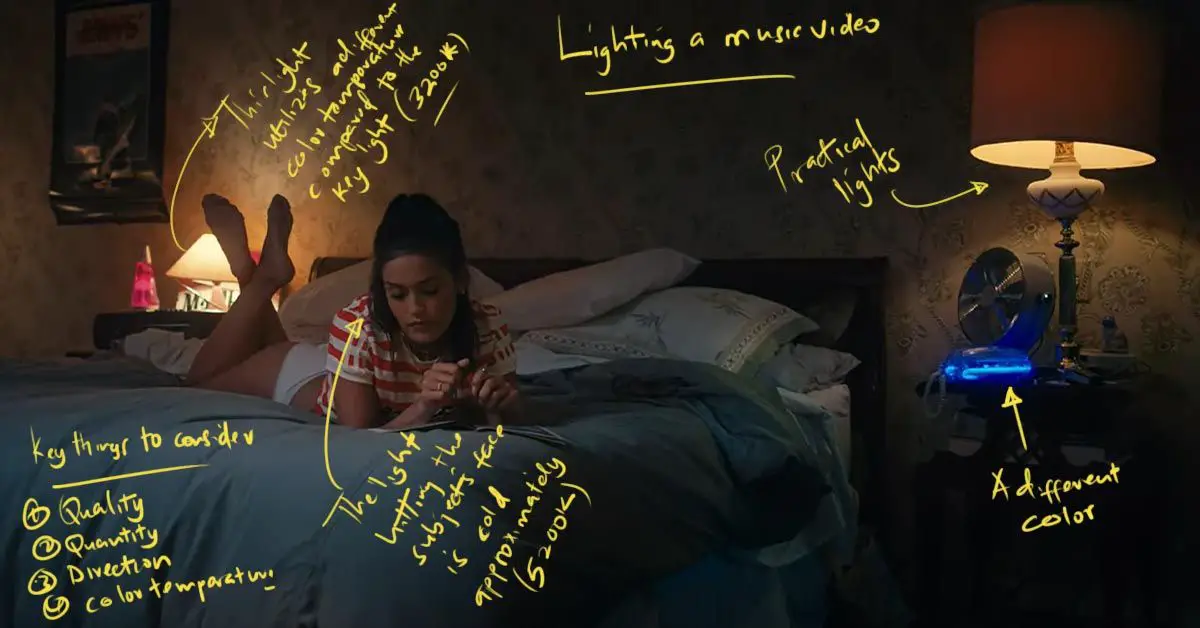
Camera Angles and Movement
Camera angles and movement are important for creating dynamic and visually interesting shots in your music video. Camera angle can be defined as the position of the camera relative to the subject of the shot. The movement of the camera can include panning, tilting, and zooming.
During the actual shoot, experiment with different camera angles and movements to find the ones that work best for your music video. Make sure to stay consistent with the angles and movements throughout the video, unless the script calls for a change.
Directing the Actors and Extras
If your music video involves actors or extras, you need to direct them to ensure that they are performing according to the script and shot list. For this to work, you need to provide them with instructions on their movements, facial expressions, or even timing.
Give feedback and direction to your actors and extras to help them improve their performance. This will help to ensure that the final product is of high quality.
Using a Gimbal
A gimbal is a stabilizing device that helps to keep the camera steady and smooth during filming. This is especially important when filming action shots or shots that require movement. A gimbal can help to reduce camera shake and produce smoother footage.
Experiment with using a gimbal to see the difference in the quality of the footage. Something you need to know is that it may take some practice to get used to using a gimbal, but once you get the hang of it, the results are often worth it.
Reviewing Footage
Reviewing the footage during the production stage can help you to catch any mistakes or issues early on. Take breaks during filming to review the footage and make any necessary adjustments.
Make sure to review the footage with a critical eye. Look for any issues with lighting, camera angles, or even the quality of your talent’s performance.
Post-Production
Post-production is the final stage in the process of creating a music video. It involves editing and enhancing the footage that was captured during the production stage. In this section, we’ll take a closer look at the different steps involved in post-production.
Importing Footage
The first step in post-production is to import the footage into your editing software. This can be done by connecting your camera to your computer and transferring the files, or by using a memory card reader.
Make sure to organize the footage into folders based on the scenes or shots, to make it easier to find and use later on.
Editing
Editing is the process of selecting the best shots and arranging them in a sequence to tell the story of the music video. It involves cutting or trimming the footage, adding transitions, and adjusting the color.
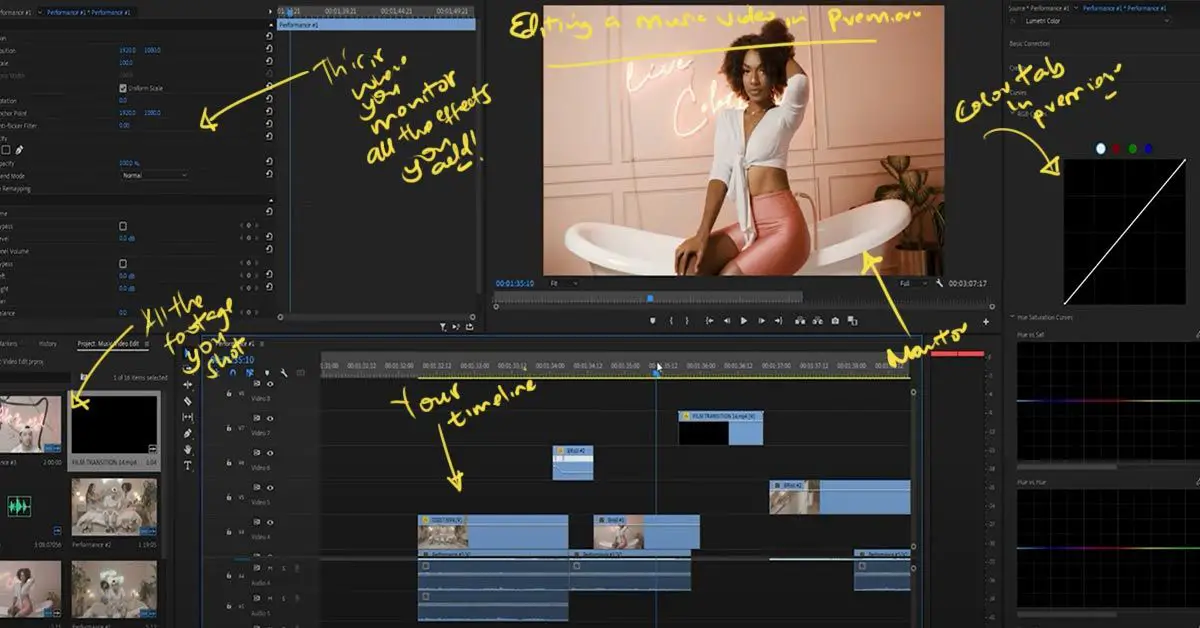
Start by organizing the footage into a rough sequence based on the shot list and storyboard. After doing that, refine the sequence by adjusting the timing, as well as transitions.
Color Grading
Color grading is the process of adjusting the color of the footage to create a specific mood or style. This can be done using filters and color correction tools in your editing software.
Experiment with different color grading techniques to find the one that works best for your music video. The main purpose of this process is to create a consistent look and feel throughout the video.
Adding Effects and Titles
Effects and titles can be added to the music video to enhance the visual appeal and to provide additional information to the audience. This can include text overlays, transitions, and visual effects.
P.S. Make sure to use these elements sparingly, and only when they are necessary to tell the story of the music video.
Audio Mixing and Mastering
Audio mixing and mastering is the process of adjusting the volume and quality of the audio to make it sound as good as possible. This can involve adjusting the volume levels, applying filters, and adding sound effects.
Make sure to test the audio on different devices and in different environments to ensure that it sounds good across all platforms.
Rendering and Exporting
Rendering and exporting is the final step in post-production. This involves exporting the finished music video into a format that can be shared online.
Make sure to choose the appropriate format and quality settings for the platform where the video will be shared. This can help to ensure that the video looks and sounds its best on all devices.
Conclusion
Congratulations! You have successfully completed the process of creating a music video. From pre-production to post-production, you have learned the different steps involved in creating a high-quality music video that is visually stunning and sounds great.
Creating a music video is a challenging and rewarding experience that can help you to connect with your audience and showcase your creativity. By following the steps outlined in this guide, you can create a music video that stands out and captures the attention of your viewers.
Remember, creating a music video takes time, patience, and dedication. It is important to plan ahead, stay organized, and be flexible. Don’t be afraid to experiment and try new things, as this can help you to create a unique and memorable music video.
Finally, make sure to share your music video with the world. Post it on social media, YouTube, and other platforms where your audience is likely to see it. This can help you to connect with your fans, build your brand, and reach new audiences.
We hope that this guide has been helpful in your journey to create a music video. Good luck, and have fun!
Frequently Asked Questions
Q: How do you film yourself in a music video?
To film yourself in a music video, you will need a camera, a tripod, and a way to control the camera remotely. You can use a smartphone with a tripod mount and a remote control app, or a dedicated camera with a remote control. Place the camera on the tripod, frame the shot, and start recording. Then, perform in front of the camera as you normally would.
Q: What do you need to film a music video?
To film a music video, you will need a camera, a tripod, lighting equipment, audio recording equipment, and a location or set to film in. You may also need props, costumes, and special effects depending on the concept of your music video.
Q: How do you record a good music video?
To record a good music video, it is important to plan ahead and make sure you have all the necessary equipment and resources. You should also choose a location or set that is visually interesting and suits the style of your music. Lighting and sound quality are also crucial factors in creating a good music video.
Q: How long does it take to film a music video?
The time it takes to film a music video can vary widely depending on the complexity of the concept, the number of locations and sets involved, and the resources available. A simple music video shot in one location may only take a few hours to film, while a more complex production with multiple locations, costume changes, and special effects could take several days or even weeks to complete.
Q: What is a gimbal and why is it useful for filming music videos?
A gimbal is a device that stabilizes a camera while it is being moved. It can be used to create smooth, fluid camera movements that are visually appealing and help to capture the energy and emotion of a musical performance.
Q: What video editing software should I use to edit my music video?
There are many different video editing software options available, both free and paid. Some popular options include Adobe Premiere Pro, Final Cut Pro, and iMovie. The choice of software will depend on your budget, experience level, and the specific features and capabilities you require.
Q: How can I make a music video at home?
To make a music video at home, you will need a camera or smartphone, a tripod, lighting equipment, and a location to film in. You can also use household items as props and costumes to keep costs down. Plan your concept, set up your equipment, and start filming. You can then edit the footage using video editing software to create a finished music video.
You can check out our other filmmaking-related articles here!


