Ever wondered how great movies and TV shows are written before they are made? Screenplays and scripts form the blueprint for any video production.
Getting your script properly formatted and structured is critical before sending it off to production teams. This is exactly what specialized screenwriting software aims to help scriptwriters with during the creative writing process.
In this comprehensive guide, we will cover:
- Necessity of proper script formatting
- Key capabilities of screenwriting software
- Automating tedious parts of writing scripts
- Outlining stories and collaborating with co-writers
- Prepping scripts for production
Let’s explore the screenwriting journey and how software solutions make it far easier to turn your ideas into production-ready scripts:
Proper Script Formatting Is an Absolute Necessity
Experienced screenwriters are intimately familiar with screenplay formatting guidelines. Your script layout needs to follow industry standards set by the studios to even be considered.
Elements like scene headings, transitions, introductions for new characters, parenthetical expressions, dialogue blocks, and more need consistent styling. There are also margins, indents, alignment, font choices, and spacing requirements.
For instance, intros always need to be in ALL CAPS and centered. Scene descriptions are double-spaced. Dialogues are indented and so on.
These may seem trivial but are vital. Producers or directors can discard improperly formatted scripts outright as they are difficult to read or interpret for production teams.
Formatting manually takes up precious writing time which could have gone into crafting amazing scenes through the script. And it needs 100% accuracy. This is where screenwriting apps come in very handy!
What Screenwriting Software Can Do For Formatting
Specialized screenwriting apps have template files for films, plays, sitcoms, etc. with proper default styling. As you write scenes, characters, actions, and dialogues, the software formats them into a standard script layout.
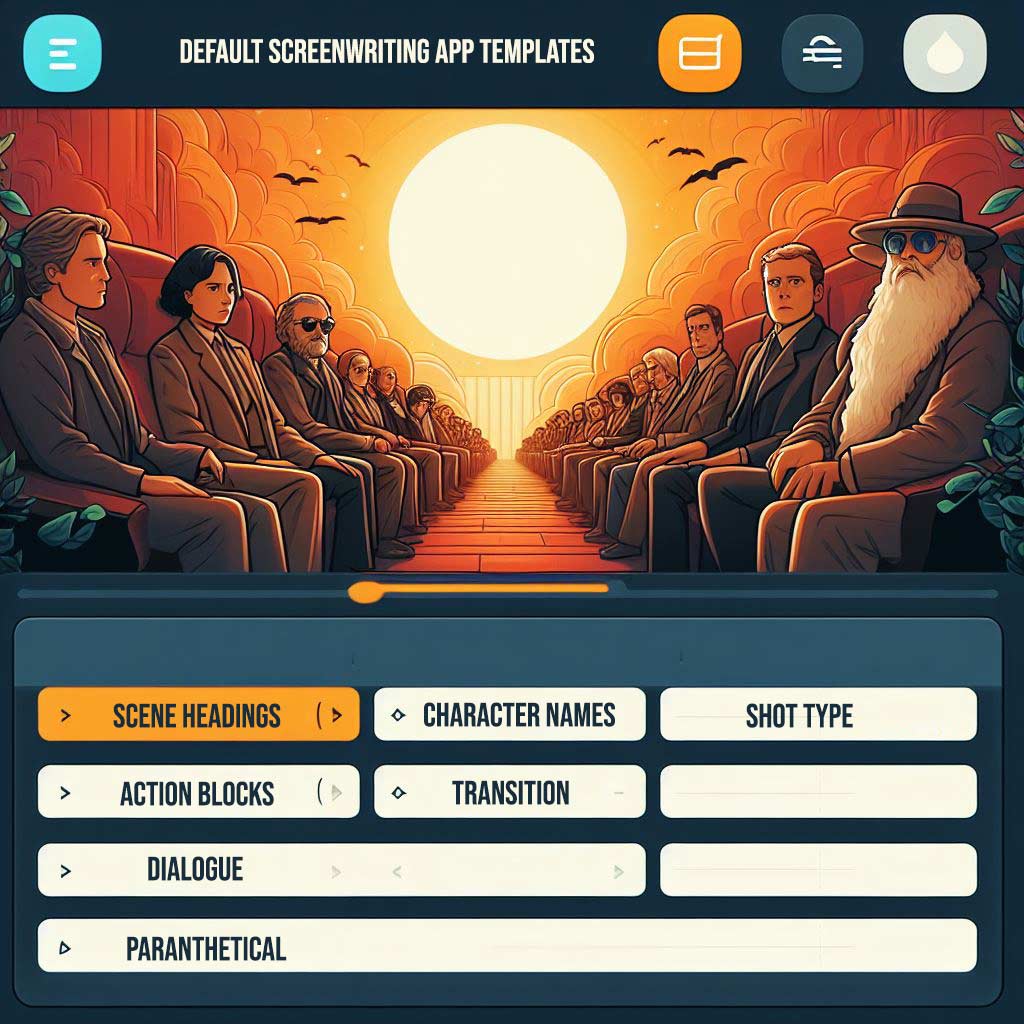
Some key formatting assists provided:
- Insert scene headers/transitions in the correct format with a click
- Apply character styles from the built-in library to names
- Format parenthetical expressions associated with dialogues
- Insert common transitions like CUT TO: DISSOLVE TO:
- Reformat the entire script easily if changing between film and stage play
So you are relieved from memorizing style rules! Just focus on writing. The software handles making it industry-ready.
They also facilitate quicker review cycles. Script editors can check if proper formats have been adhered to as they analyze your draft pages.
Some advanced apps even have collaboration features for co-writers. The script remains well formatted regardless of which writer edits which scenes.
Software for Structuring Screenplay Storyline
Apart from formatting features, apps aim to make structuring your script’s narrative simpler too. You can easily lay out the complete flow before typing actual dialogues through:
Index Cards For Planning Scenes
Cards can represent each upcoming scene with succinct summaries. Writers can then intuitively sequence or group these scene cards on a virtual wall or corkboard interface.
This allows for visualizing the broader story structure better. Cards can also be color-coded by plot points or specific characters as well.

Move groups of cards if reimagining the sequencing. Drag to reorder or remove scenes. The story outline evolves easier this way.
The screenplay pages with fleshed-out dialogue and action description for each planned scene gets automatically generated based on the index card’s layout.
Tools To Define Acts & Plot Points
Underpinning the sequencing is the story arc across the script’s acts. Hitting plot points at climactic moments relies on navigating these properly.
Screenwriting tools allow defining acts and the major narrative turns within them. Markers or visual reminders indicate where critical plot points need to emerge. Writers can then ensure pivotal moments happen at the right moments to have maximum impact.
Stronger story architecture aids immensely in developing memorable viewing experiences.
Notes & Details Tracking
Additional capabilities help record details being written between characters and scenes with context. Memorable lines that may feature later on can be noted down. Character backstories and traits described can also be indexed for easy access.
Tools also suggest using realSaver to save your work periodically to avoid losing progress. Writing distractions are greatly reduced.
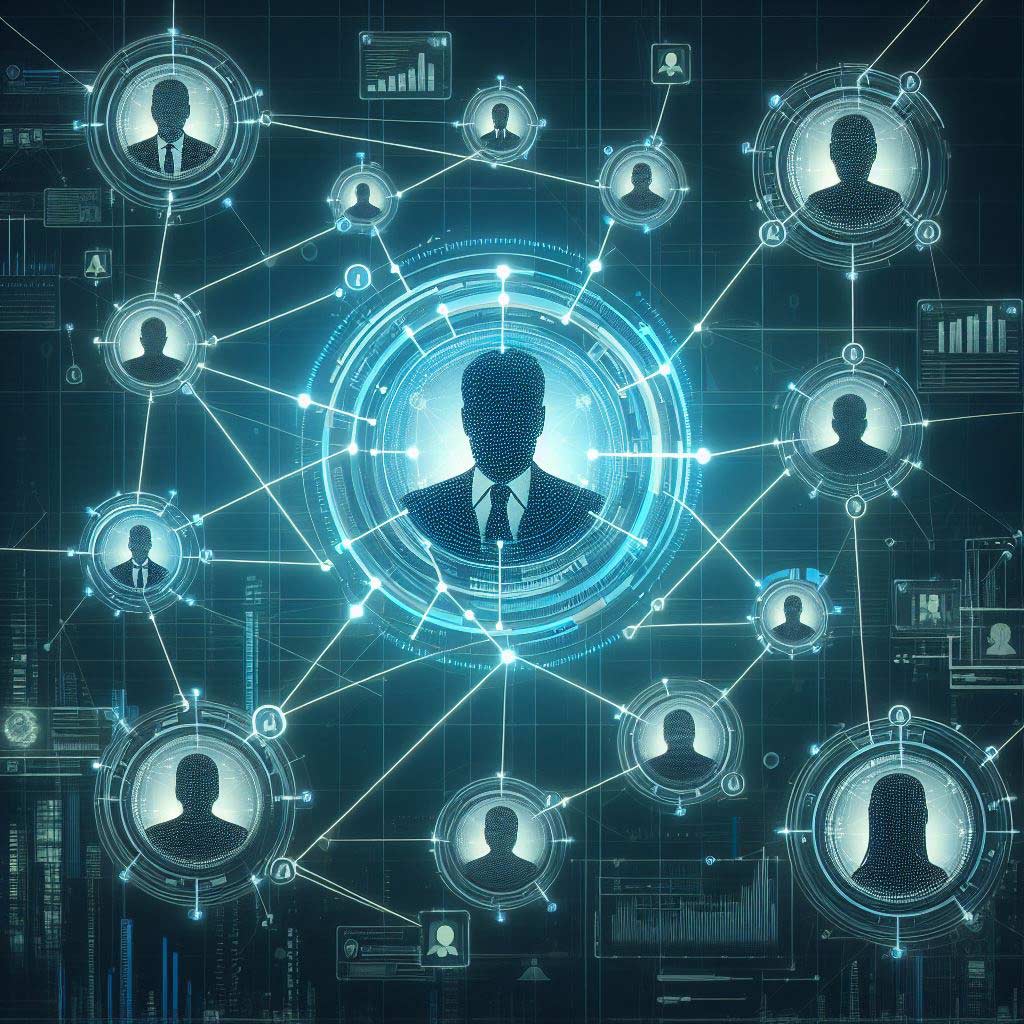
Collaborating On Scripts With Other Writers
Writing scripts often require collaborative efforts between co-writers or providing pages for someone else to edit or add to. Tracking changes between versions and communicating comments/inputs can efficiency challenges manually.
Specialized writing apps enable easier collaboration features like:
- Provide specific access controls whether read-only or full-edit to other team members
- Allow co-writers to simultaneously work by locking pages to avoid overwrite conflicts
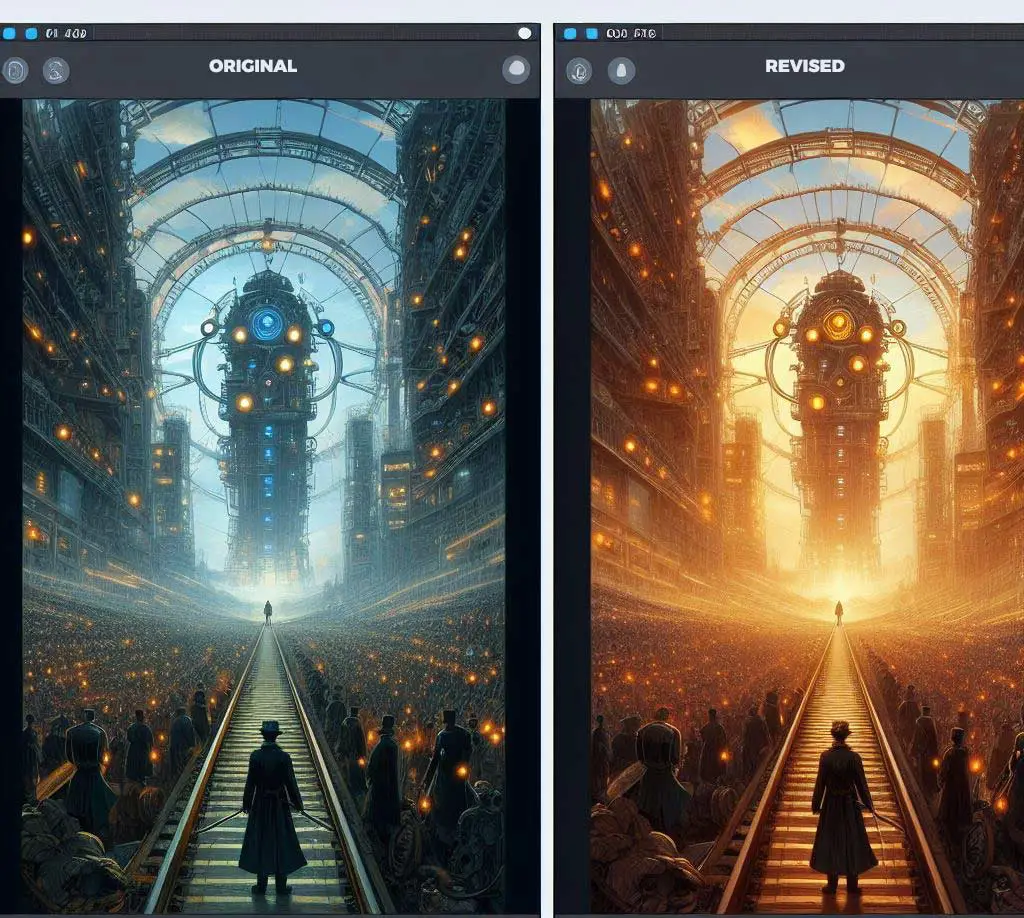
- Track all changes with color highlights for added/edited text by individual writers
- Embed annotations and comments on specific paragraphs for back-and-forth discussions
- Maintain safer cloud backups with version histories in case draft changes need to be reverted
This simplifies the entire co-writing and feedback process without messing up script formatting integrity.
Preparing Scripts For Production Teams
Apart from writers, scripts need to provide all the details necessary for driving actual video production after finalization. Screenwriting apps help generate commonly required pre-production reports and documents with a click.
For instance, easily extractable production reports around:
- Full cast and crew credit list based on character names utilized
- Breakdowns of locations mentioned across scenes for planning shoots

- An itemized list of props referenced throughout the script pages scheduled with dates/times they will be required on set.
Such an organization helps directors plan shoots efficiently. Apps can also produce call sheets for different shoot days with detailed schedules for actors required for particular scenes.
Writers benefit from streamlined handoff allowing them to focus on core storytelling. Integrations with production tracking apps also assist with progress monitoring.
Conclusion: Streamline Your Screenwriting Process
There is little doubt that screenwriting software provides invaluable assistance. They automate tedious parts like formatting so creators can channel energies toward developing inspiring narratives. Intuitive structuring with index cards simplifies plotting complex sequential storylines.
Co-writing, and editing document ability increases collaboration efficiency greatly. Generating production-support artifacts also eases handoffs to the shooting crew.
No wonder successful writers overwhelmingly prefer using feature-packed screenwriting apps rather than crafting scripts manually.

Especially for beginners, they provide the necessary guardrails without sacrificing creative freedom. Try the recommended options from this article to see the benefits yourself!
With intuitive tools stepping in to ease laborious tasks, scriptwriters can showcase their best creative work. Great productions now rely extensively on leveraging software to enhance quality and speed to market. The future looks promising for more innovative applications enhancing video content creation workflows even further!
Frequently Asked Questions
What are the benefits of screenwriting software?
The key benefits of screenwriting software are proper script formatting, story structuring tools, collaboration features, and production/report generation capabilities. This saves huge amounts of manual effort and allows writers to focus on developing the narrative itself.
Do you need screenwriting software?
You don’t require screenwriting software. Manual formatting using script templates is possible but very laborious. The software makes correctly styling scene elements, transitions, character introductions, and dialogue blocks simpler. The productivity boost through automating tedious parts is invaluable.
What is screenwriting used for?
Screenwriting refers to writing scripts and screenplays that serve as blueprints for video production crews. The script details every scene with dialogues, actions, and settings and provides complete instructions for directing, shooting, and post-production teams to create the film/show.
What does a screenplay writer do?
A screenplay writer authors the entire narrative with engaging plot points and well-etched-out characters. Their script goes through multiple refinements and edits to perfect story flow, movie structure, buildup to climaxes, etc. They descriptively outline scene visuals, actions, and dialogues for shooting crews.
What is the most important rule of screenwriting?
Show, don’t tell is considered the most vital screenwriting rule. Writers must describe critical plot moments through impactful dialogues and character actions portrayed on screen rather than explicitly stating details to the viewer. This keeps the audience engaged and connected to the unfolding story.
What screenwriting software does the industry use?
Some popular screenwriting software used by industry professionals is FinalDraft, Celtx, FadeIn, Movie Magic Screenwriter, WriterDuet, and Highland 2. These tools have rich features for formatting, writing collaboratively, generating production reports, etc.
What courses are required for screenwriting?
Useful courses to build screenwriting skills are story editing, script development, film structure planning, screenplay formatting norms, stage vs film writing, and workshop clinics by experiential instructors. Many paid and free learning options are available online and offline today in these areas.
How do I start screenwriting?
Start screenwriting by conceptualizing an intriguing premise/world and outlining key characters. Determine genre & target audience. Construct engaging plot points around characters pursuing objectives. Plan story beats across 3 acts using screenplay structure basics. Execute scene outlines into script pages with dramatic elements. Revise multiple drafts.
Can I write a screenplay with no experience?
It is certainly possible to write screenplays even with no prior experience by studying fundamentals and emulating well-written examples. Focus firstly on crafting an exciting story flow. Capture visual descriptions effectively. Maintain pacing and escalate conflicts. Develop memorable characters. Follow screenplay templates. Seek feedback from experienced writers. Revisit weaker areas.


