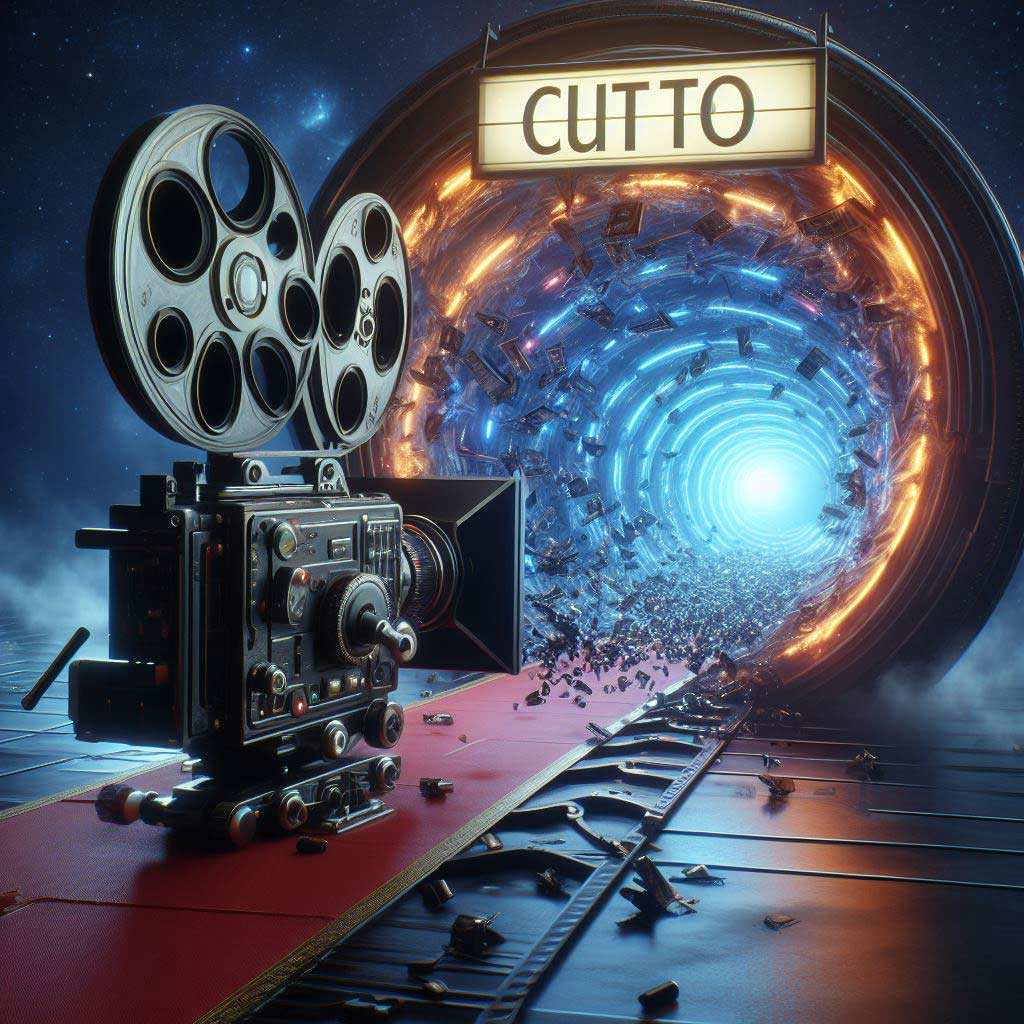The transition “cut to” is one of the most common and useful transitions used in screenwriting and filmmaking. Knowing when and how to utilize cut properly can greatly improve the flow, pacing, and storytelling of your script or movie.
In this comprehensive guide, we’ll break down the essentials of the cut to transition: when to use it, when to avoid it, how to format it correctly, and tips for using cut effectively. We’ll also look at examples of cuts from famous films. Mastering cuts will level up your screenwriting skills and screenplay formatting.
What Does “Cut To” Mean in a Screenplay?
The transition phrase “cut to” in a screenplay instructs a direct and immediate change from one scene or shot to another. “Cut to” is used to quickly shift the action to a new location, timeframe, or character perspective. It implies an abrupt “cutting” between scenes or shots without any overlapping action.
Some key things to know about cut to:
- It instantly transitions to a new scene, location, or subject without any transition effects like fading or wiping.
- “Cut to” is used in screenwriting, while “cut” is used in shooting scripts and editing to indicate when a shot change should happen.
- It immediately directs attention away from one scene and refocuses on something entirely new and distinct.
- “Cut to” creates a clean break between scenes and conveys that action is stopping in one place and starting up elsewhere.
Understanding the purpose and effect of cut-to will help guide your usage. Now let’s look at when to use it versus when not to use it.
When to Use Cut To in a Screenplay
Here are the most common and effective situations to utilize the cut to transition in your screenwriting:
Transitioning Between Scenes
The most frequent use of cut-to is efficiently jumping between individual scenes in a screenplay. For example:
CUT TO:
INT. COFFEE SHOP – DAY
Cut to abruptly shifts us to a new location and time, immediately setting up the next scene. This keeps the script story moving forward without slow transitions.
Changing Location
Even within the same sequence or general timeframe, a cut can quickly relocate the action to another location. For example:
CUT TO:
EXT. STREET OUTSIDE COFFEE SHOP – CONTINUOUS
Cut to is especially helpful in action sequences where the camera perspective needs to fluidly jump between different settings.
Jumping Forward or Backward in Time
When you need to rapidly advance or rewind the story’s timeline, cut to make for an effective transition. For example:
CUT TO:
EXT. CEMETERY – 10 YEARS LATER
The cut abruptly leaps the story forward without wasting any time.
Shifting Character Perspective
Cut to can also quickly change narrative focus from one character’s point of view to another character in a different setting. For example:
CUT TO:
INT. CLASSROOM – CONTINUOUS
The perspective switches to a student taking an exam in a classroom, cutting away from the previous scene.
Quick Cuts for Pacing
In action scenes or montages, cut to create quick cuts from shot to shot that accelerate the visual pacing and energy. This technique is frequently used in chase scenes, fight sequences, and flashbacks.
Cutting from Wide Shots to Close-ups You can use cut to to rapidly zoom in on an object or character, like cutting from a wide shot of a house to a close-up of a ringing phone inside. This draws the viewer’s eye towards key details.
When Not to Use Cut To
While cut to is very useful, there are times when it’s better left out:
Continuing Action in the Same Location/Time
If a scene is progressing forward within the same setting and timeframe, you generally don’t need to use cut between shots. The action just continues since nothing is interrupting the flow.
Minor Shifts
Cut to implies meaningful shifts in time, place, and perspective. Don’t use it for inconsequential changes like slightly adjusting the camera angle or focusing from one person to another in the same room.
When Other Transitions Work Better
Fades, dissolves, and wipes can provide smooth scene transitions when you don’t want an abrupt change. Evaluate if something like FADE TO BLACK better matches your creative intentions.
Overusing Any Transition
In general, it’s best not to overuse any single transition like cut to. Varying your transitions keeps the script engaging. Only use cut to when you specifically want that jarring direct shift in location or storyline.
How to Format Cut To Correctly
Cut to follows standard screenplay format rules:
- Always write it in all capital letters: CUT TO:
- Include a colon after “cut to”
- Put a scene heading after the transition explaining the new location and timeframe
For example:
CUT TO:
INT. BAR – NIGHT
- Action description can follow the scene heading on the same line or on a new line
CUT TO: EXT. STREET – NIGHT Jenny stumbles out of the bar drunk.
- Insert two spaces after the colon
- Only use “CUT TO” in a screenplay. In shooting scripts/editing, just use “CUT”
Properly formatting your cut ensures scripts stay standardized and are easy to quickly parse for readers, producers, and others in the production process.
Tips for Using Cut To Effectively
Here are some simple tips to use cut successfully in your screenwriting:
- Don’t overuse it. Cut to is very common but don’t rely on it for every transition.
- Use sparingly during action scenes and montages. This makes the quick cuts more impactful.
- Make sure each cut to has a purpose and contributes to efficient visual storytelling. Don’t use cuts that feel random or unnecessary.
- Avoid jarring the reader with rapid-fire cut tos. Allow time to reorient between significant scene changes.
- Use alternatives like fades or wipes when you want smoother or more gradual transitions.
- Experiment with the pacing of cuts. Slower cuts build tension whereas faster cuts create energy.
Cut to can give your script vital rhythm and flow when applied correctly. Now let’s see it used effectively in some famous films.
Examples of Cut To Usage in Movies
Studying how master screenwriters employ transitions like cut to can help improve your own skills. Here are some great cut to examples from iconic movies:
Raiders of the Lost Ark
Steven Spielberg’s action classic utilizes cut to during its exhilarating opening sequence. When Indiana Jones grabs the treasure idol, there are quick cuts back and forth from Indy running to tribesmen reacting to traps being triggered. The accelerated cutting heightens the sense of danger and urgency.
The Empire Strikes Back
In the asteroid field scene, cut to is used to rapidly switch perspectives from inside the Millennium Falcon cockpit to exterior shots of the ship dodging asteroids. The swift cuts underscore the breakneck speed of the space chase.
The Matrix
The Wachowskis take parallel editing to the extreme, using cut to transitions constantly during the lobby shootout to jump back and forth between different angles and slow-motion shots. This conveys fast-paced action through a unique visual style.
Avengers: Endgame
During the climactic battle, cut to shifts quickly from Avenger to Avenger as they pass around the Infinity Gauntlet. The quick cuts enthrall us with the desperate relay to get the gauntlet to Ant-Man so he can activate the time machine.
Goodfellas
Martin Scorsese is known for his masterful use of editing. In Goodfellas, he uses cut to to great impact when Henry walks into the nightclub, prompting a rapid montage of scenes at the club set to upbeat music. This stylish sequence establishes the passage of time at the club through quick cuts.
Studying cut to usage in expertly edited films provides excellent learning opportunities for screenwriters.
Conclusion
Knowing how to properly utilize the cut to transition is an invaluable skill for screenwriters and filmmakers. Cut to provides an abrupt shift to a new scene that maintains forward momentum in the visual storytelling. Use cut to thoughtfully at key moments to keep your script engaging without jarring the reader.
While cut to is very common, don’t overdo it. Consider alternatives like dissolves or wipes when appropriate. Formatting cut to correctly and consistently also ensures your script stays polished and professional. Master the nuances of this important transition and your on-screen storytelling abilities will improve dramatically.
Frequently Asked Questions
How often should you use cut to in a script?
Cut to can be used often in a script, but it’s generally best not to overuse it. Use cut to where it enhances the storytelling, but also incorporate other transitions like dissolves and fades for variety.
What is the use of cut to in a screenplay?
The main uses of cut to are quickly changing location or timeframe, shifting perspective between characters, pacing up action with quick cuts, and transitioning from wide shots to close ups.
What is an example of cut to?
An example is:
CUT TO:
INT. BAR – NIGHT
The cut to brings us directly into a new scene in a bar at night.
What is a screenplay match cut to?
A match cut shows action continuous between two scenes set in different times and locations. For example:
Cut to a man leaving an office in the 1960s.
CUT TO:
SAME MAN entering a house in the present day.
When should cut to be used?
Use cut to when you want an abrupt transition to a new scene or location. Also use it to speed up pacing or shift perspective suddenly.
What is the rule of 3 in script writing?
The rule of 3 says that any key story points should be presented at least 3 times to reinforce them for the audience. This applies to things like character traits, emotions, and story themes.
What is a quick cut in a screenplay?
A quick cut is when cut to is used repeatedly in rapid succession, such as during an action sequence. This adds visual energy and acceleration to the scene.
What is a smash cut in a screenplay?
A smash cut transitions suddenly on an impactful event like a punchline, shock or plot twist. It heightens the dramatic effect.
Should you staple a screenplay?
No, screenplays should not be stapled. The professional standard is to use brass brads to bind screenplay pages together. Staples are considered sloppy.