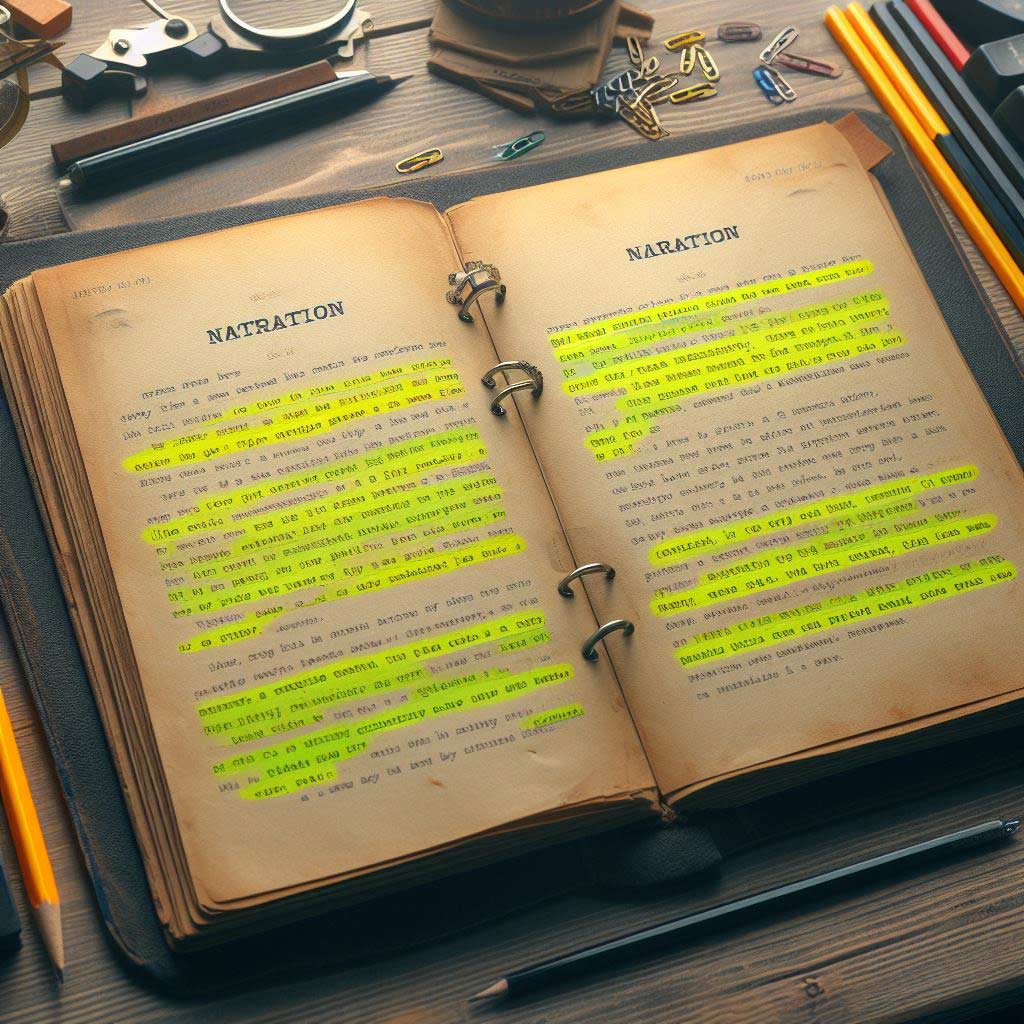Narration is an important storytelling device in screenwriting that allows writers to communicate information, setting, backstory, inner thoughts, and more.
When used strategically, narration can help convey important details, provide a framework, and give insight into characters. However, overused or distracting narration can also disengage readers and make scripts feel clunky.
Learning when and how to incorporate narration into your screenplay takes practice and nuance. Follow these tips to add narration that captivates like professional scripts:
Deciding When to Use Narration
Before adding narration, always consider if it’s truly needed or if the information could be shown visually on screen instead. Narration works best when:
- Providing exposition that would be boring or impossible to show on screen. For example, setting up the historical context.
- Giving insight into a character’s internal state, motivations, or backstory.
- Moving the story forward by bridging gaps in the plot or transitioning between scenes.
- Establishing the mood, atmosphere, or “world” of the screenplay. For example, setting a dark tone through gritty narration.
Conversely, avoid narration if:
- The information could easily and naturally be presented through character dialogue or actions on screen.
- It’s interrupting the story flow or overriding impactful onscreen moments.
- Overused to the point of disengaging readers and slowing momentum.
Skilled screenwriters know when to describe action visually in a scene and when explanatory or atmospheric narration benefits the story.
For example, in The Shawshank Redemption, narration effectively provides perspective into Andy’s mindset as he endures prison.
This inner voice would be difficult to convey on screen alone. Alternating narration with vivid action pulls the reader into Andy’s journey.
Formatting Narration in Screenplays
Screenplay narration formatting differs slightly from standard scene description:
-
Narration is enclosed in parentheses versus scene action brackets. For example:
(This is narration.)
INT. COURTROOM – DAY
The courtroom falls silent as the judge enters.
-
Paragraph narration blocks as needed for length. Scene action stays flush left.
-
Italicize the first instance of a voiceover narrator’s name. For example:
(V.O. JOHN DOE)
John Doe isn’t my real name.
This formatting immediately differentiates narration from surrounding action when reading the script.
Here are two formatted examples:
EXAMPLE 1: Setting the scene
(V.O. JANE DOE)
New York in the summer of ‘85 was a hellhole. Walking anywhere after dark was a risk. But when you’re a teenage runaway with no money, you’ve got few options. Night rolls in, and you take your chances.
EXAMPLE 2: Internal perspective
INT. BANK – DAY
Jane pulls her coat tighter as she joins the line for a teller. She knows this last withdrawal has to last.
(V.O. JANE DOE)
I feel like a criminal, but I’m just trying to survive. One more score, then I’m getting out of this city for good.
Notice how established narration convention distinguishes these narrative lines from the surrounding description. Formatting correctly helps immerse the reader.
Writing Effective Narration
The well-written narration keeps the story moving forward while providing extra dimension. To narrate effectively:
- Maintain an active voice using vivid verbs. For example: “(V.O. JOHN DOE) I sprint down the dark alley, my heart hammering…” This pulls the reader in versus passive voice.
- Use descriptive language to build the world and mood. Set the scene without lengthy blocks of narration.
- Keep it simple. Narration should complement the onscreen action, not compete with it.
- Display character perspective to build empathy and understanding.
- Avoid over-narration. Let key scenes play out visually on the page when possible.
- Be consistent with the narrator’s voice. Their background and view of events inform the style.
Poor narration will feel disjointed or distracting. At its best, narration disappears into an engaging script, providing intel and emotion where needed.
Skillful examples:
- The opening to Sunset Boulevard immediately sets a somber, retrospective tone: “(V.O. JOE GILLIS) Yes, this is Sunset Boulevard…”
- In The Social Network, snappy narration provides entertaining insight into Mark Zuckerberg’s ambitious psychology.
- Memento utilizes narration combined with fractured chronology to put the audience in the mindset of the protagonist.
Narration succeeds when it immerses the reader deeply into plot and character perspectives.
Using Narration Strategically
Some common and effective uses for narration include:
Providing Backstory Rather than a clunky exposition on screen, narration can quickly establish the necessary backstory. For example:
(V.O. JANE DOE)
My father and I never got along. Ever since Mom died, our relationship has just been a shouting match. I couldn’t wait to leave for college last fall. I can’t believe I’m back again for the summer.
This narration spares lengthy flashback scenes while providing motivation.
Moving Time Forward Narration is a handy tool for skipping forward chronologically in your script. For example:
(V.O. JOHN DOE)
The first month at my new job was hell. But after a while, things smoothed out. Before I knew it, five years had passed.
This progression saves screen time and moves the arc ahead.
Providing Inner Monologue Unlike books, movie characters’ thoughts can’t be directly described on screen. Narration is invaluable for sharing their inner perspective. For example:
INT. COURTROOM – DAY
James sits impassively as lawyers discuss his fate.
(V.O. JAMES)
They have no idea what really happened that night. This is all just for show.
The narration reveals James’ true emotions about the trial.
There are no hard rules about the frequency of narration. Some of the most beloved movies like The Shawshank Redemption and Fight Club utilize ongoing narration as a storytelling device.
The key is using selectivity and an appropriate narrator voice to complement the onscreen action when needed. Treat narration as a spice to selectively flavor your script.
Conclusion
Adding narration successfully to your screenplay requires thoughtful consideration of story needs and format conventions.
Use narration judiciously to provide backstory, inner perspective, and transitions when appropriate. Avoid overuse or stating the obvious.
Modern screenwriting platforms like StudioBinder make it easy to implement narration with pre-built screenwriting templates.
With practice, you’ll learn when narration can elevate your script versus showing the action on screen. Remember to immerse the reader in a consistent narrative voice that propels the story forward.
Both audiences and industry executives appreciate narration that informs without interrupting the cinematic flow.
For examples of narration used masterfully, study scripts for movies like Goodfellas, The Big Lebowski, American Beauty, and The Wolf of Wall Street.
For hands-on learning, join a screenwriting class offering script breakdowns. Mastering narration can level up your screenwriting skills exponentially.
Frequently Asked Questions
How do you mention voice-over in a screenplay?
- Enclose voice-over narration in parentheses. Italicize the first mention of the narrator’s name, followed by (V.O.), for example: (V.O. JOHN DOE).
How do you write a narration script?
- Use active voice and present tense. Describe scenes visually. Avoid excessive blocks of narration. Break into short paragraphs. Read narration aloud to ensure it flows well.
Can there be a narrator in a script?
- Yes, having a narrator in a script in the form of voice-over narration is a common technique in screenwriting. Some famous film narrators include The Stranger in The Big Lebowski and Nick Carraway in The Great Gatsby.
How do you add dialogue to a screenplay?
- The dialogue goes under character names, centered on the page. The speech is enclosed in quotation marks. Break dialogue into short, digestible paragraphs under each character’s name when possible.
How do you indicate tone of voice in a screenplay?
- Parentheticals after the character name but before the dialogue can indicate tone and delivery, for example JOHN (angrily): Don’t you walk away from me!
How do you list a voiceover on an acting resume?
- Under Special Skills put “Voiceover, Narration” or “V.O.” You can also include a Voiceover section with relevant credits.
How do you introduce narration?
- Briefly set the context or location. Give a short descriptive line establishing the narrator’s voice and tone. Don’t dive into dense narration right away.
How do you start narration?
- Create an opening “hook” to grab attention. Ask a compelling question. Start with a vivid image or action. Drop the audience directly into a decisive moment.
What are the 3 ways of narration?
- First-person: The narrator uses “I”; directly involved.
- Second person: The narrator uses “you”; addressing the audience.
- Third person: The narrator uses “he/she/they”; as an outside observer.