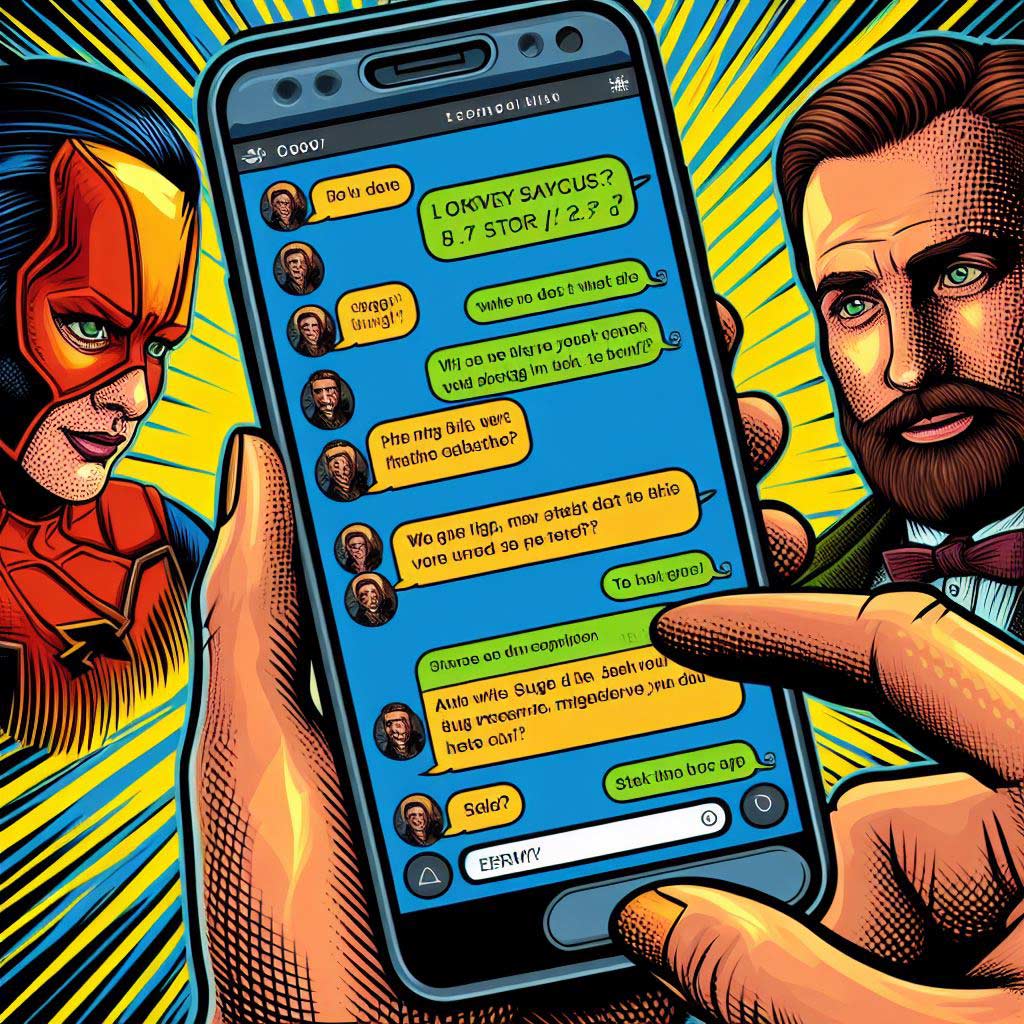Screenplays require very specific formatting in order for the script to convey the story appropriately for all readers. Unlike novels or short stories, screenplays are written using precise elements like scene headings, action lines, transitions, and dual dialogue to provide necessary context and flow.
This unique formatting extends to non-verbal communications in a screenplay as well, including text messages, chat conversations, and phone calls.
While technology has made instant communication via texts and phones ubiquitous in our everyday lives, screenwriters must follow proper screenplay formatting rules when incorporating these elements to maintain script clarity.
In this comprehensive guide, we will cover everything you need to know about how to correctly put texts and phone calls in a screenplay.
What is a Screenplay?
Before diving into formatting non-verbal communications, it’s important to understand exactly what a screenplay is.
A screenplay, also called a script, is a written document that provides exposition, dialogue, stage directions, and instructions for actors to follow. Screenplays act as blueprints for the creative vision of the writer, dictating key details that bring the story to life visually.
Unlike regular text documents, screenplays have a specific format with required structural elements such as scene headings, transitions, action lines, character names, locations, slug lines, and parenthetical instructions. This format allows readers to easily comprehend the major narrative elements and dramatic progression.
Adhering to proper screenplay formatting is essential for writers who want their scripts to be taken seriously by producers, directors, and actors. Though screenplays communicate the heart of a story, they must be written professionally using standard industry conventions.
Formatting a Text Conversation
So how do non-verbal conversations like text messages fit into the technical screenplay format? Texting has become a normal part of everyday communication, so screenwriters often need to incorporate texts between characters into scenes.
The correct way to format a text conversation in a screenplay is to use dual dialogue – formatting it like a regular conversation between two characters.
Here are the key elements to include:
- Character Names – Identify each character by name on separate dialogue lines, even in texts.
- Parenthetical Text Cues – Use parentheses to indicate when the character is texting, like (text) or (text message).
- Text Dialogue – The character’s actual text messages should be formatted like regular dialogue, with proper punctuation and capitalization in quotes.
- Interspersed Action – Use action lines between texts to describe anything happening between the messages.
For example:
JOHN (text) Where are you? We were supposed to meet for dinner at 7!
MARY (text) Sorry, I got held up at the office. I’m leaving now, be there in 10!
JOHN (text) They’re going to give our table away if you don’t get here soon!
This clearly conveys that John and Mary are having a text conversation while fully retaining proper screenplay structure.
Formatting a Phone Call
Of course, characters still need to talk on the phone sometimes in scripts. Like texting, phone calls must also follow precise formatting rules.
Here are the key elements for writing a phone conversation in a screenplay:
- Character Names – Identify which character is on each end of the call.
- Parenthetical Phone Cues – Use parentheses like (on phone) or (into phone) to indicate a phone call.
- Dialogue – The conversation itself should appear like regular script dialogue.
- Interspersed Action – Use action lines to break up dialogue when relevant.
For example:
JOHN
(on phone) Hey, did you get my texts? Where are you?
MARY (into phone)
I know, I’m so sorry! I’m on my way now, promise. Just got caught up.
JOHN Well they gave our table away, so just meet me at the bar.
MARY Okay, be there in two minutes!
Following this structure keeps phone calls easy to recognize and formatted properly within the flow of the screenplay action.
Texting Abbreviations and Lingo
What about the way real people text in quick shorthand and incorporate emojis or images? Screenwriters will often want to reflect this in order to create an authentic text conversation between characters.
While formatting text messages in proper script structure, there is room to creatively write texts conversationally using:
- Abbreviations – Like OMG, IDK, TTYL.
- Missing punctuation – Periods, commas, and apostrophes can be left out.
- Phonetics – Writing words as heard like wanna, gotta, or kinda.
- Emojis – Can incorporate relevant emojis into dialogue or action lines.
- Images/media – Can format images or videos sent as action lines.
For example:
JOHN (text)
Where r u?? We were supposed 2 meet 15 min ago!
MARY (text) OMG so sry! Stuck at wrk still, almost done. Gonna b L8 tho
JOHN (text) K but they might giv our table away FYI. Meet at bar instead?
Using natural text lingo makes messages sound more realistic while conveying the same information. Just be consistent with the style and don’t overdo it.
When to Format as Action Lines
Sometimes text messages may not need to be written out in full dialogue format. Very short or unimportant texts can be formatted into the action instead.
For example:
John checks his phone again – still no reply from Mary.
He quickly texts Mary: Where are you??
Action lines can also describe a character texting without showing the message, like:
John sends an angry text to Mary about being late.
Use discretion when choosing how to format texts in action lines rather than dialogue. Make sure the reader gets the right information without bogging down the script with unnecessary written messages.
Tips for Writing Great Text Conversations
To effectively move the narrative forward rather than stall it, here are some useful tips for writing compelling text conversations in screenplays:
- Don’t overdo it. Avoid giant blocks of text dialogue. Use action lines and introspection to break it up.
- Let characters multitask. Combine texts with action to prevent scenes from feeling static.
- Convey tone and emotion through text language. A heated fight can use all caps while intimacy may use more abbreviation.
- Use texts to reveal key insights about characters based on their language patterns.
- Advance the plot by making texts move the story forward rather than just fill time.
- Interrupt texts with phone calls for pivotal moments rather than dragging out long text chains.
- Build tension and pace with text timing and response delays.
- Mirror natural conversations with broken up thoughts and quick replies rather than long texts.
The key is balance. Allow important text conversations to shine while preventing them from taking over the screenplay. Use strategic formatting and engaging content to keep momentum.
Conclusion
From the proper parenthetical cues to creative use of text lingo, formatting texting and phone calls correctly is crucial for screenwriters in the digital age.
Following standard screenplay structure for non-verbal communication maintains clarity and flow while adding authenticity.
To recap, always identify characters, use the correct parentheticals like (text) or (on phone), and format the messages as either dialogue or action lines when appropriate.
Avoid overusing excessive texts that drag down the pace. Employ natural text language and conversational messages that move the narrative along.
By mastering the nuances of putting text messages and phone calls in a screenplay, writers can craft scripts with better incorporation of modern communication. Just remember to follow standard script formatting conventions even when dealing with non-verbal dialogue.
For more guidance on properly formatting any screenplay elements, refer to screenwriting resources like ScreenCraft and WriterDuet for rules, templates, and examples.
With the right knowledge and practice, screenwriters can Produce compelling scripts that incorporate texts seamlessly to convey an engaging story.
Frequently Asked Questions
How do you show text in a screenplay?
To show text messages in a screenplay, identify the sender and recipient, use a parenthetical like (text) or (text message), and write the content in a standard dialogue format in quotes. Use action lines to describe texts that don’t need full written dialogue.
How do you show text messages in a movie?
Movies can show text messages on screen by displaying the actual messaging interface with the texts typed out, or by animating the texts popping up overlaid on the scene. The camera can show the recipient’s reaction as they read it.
How do you show text messages in writing?
In writing, text messages can be shown through dialogue formatting with sender/recipient identification and parenthetical text cues. The message content is written in quotes with conversational text abbreviations and language.
How do you write a phone message in a script?
A phone message in a script identifies the caller, uses a parenthetical cue like (on answering machine), and formats the message dialogue in quotes as if they are speaking live.
How do you show yelling in screenwriting?
To show a character yelling in a screenplay, add a parenthetical cue like (yelling) or (shouting) before their dialogue to indicate it should be delivered loudly and forcefully. Capital letters can also emphasize yelling.
How do you emphasize words in a screenplay?
Screenwriters can emphasize words by putting them in ALL CAPS, underlining them, putting them in bold, or setting them apart with hyphens or asterisks around the word. Use emphasis sparingly and only when dramatically necessary.
What is text on a movie screen called?
Text that appears on a movie screen is called an insert or title card. It can provide location, translations, or context critical to the plot. Opening credits are also a type of title sequence.
How do I add text messages to a video?
Text messages can be added to video footage by using editing software like Final Cut or Premiere and overlaying customized text animations, chat interfaces, emoji graphics, and sound effects.
Can you use Emojis in a screenplay?
Emojis can be included in screenplay dialogue or action lines in moderation if they help convey modern text messaging lingo and the tone or emotion of the character. Don’t overuse them or make it hard to read.